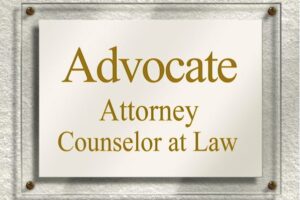With so many test automation tools available, choosing the right one can feel overwhelming. Before making that choice, it’s crucial to understand what automation testing is and why it matters. Automation testing uses specialized tools to run tests on software, ensuring its performance. This approach helps catch bugs early, speeds up testing cycles, and ultimately delivers higher-quality products more quickly.

Image Source: Canva
Key Takeaways
- Understand Your Testing Needs: Know what your testing involves and its challenges to select a tool that fits your requirements and is easy for your team to use.
- Ensure Tech Stack Compatibility: The tool should work seamlessly with your existing software, languages, and frameworks to avoid disrupting your workflow.
- Consider Scalability: Choose a tool that can grow with your projects and adapt to more complex testing scenarios as needed.
- Evaluate Costs and ROI: Look beyond the initial price to consider all costs, including licensing and training, and weigh these against the long-term savings and efficiency gains.
- Prioritize Security: Ensure that the tool meets industry standards for data protection and compliance to safeguard sensitive information and avoid costly issues.
A wrong choice in tools can lead to product quality issues and delayed timelines. The right choice, however, streamlines processes and accelerates time-to-market. This guide will help you focus on what truly matters, ensuring you make an informed and impactful decision. Ready to get started? Let’s dive in.
1. Identifying Critical Requirements for Your Testing Needs
Before exploring the vast array of automation tools, it’s essential to clearly understand your specific testing requirements. This foundational step will guide your entire selection process. The test automation tools comparison can be done by considering the scope of your testing, the types of applications you’re working with, and the specific challenges your team faces.
Assessing the Scope and Complexity of Your Testing Processes
Start by evaluating the breadth and depth of your testing needs. Are you primarily focused on unit testing, or do you require end-to-end testing capabilities? The complexity of your testing processes will significantly impact your tool selection for automated software testing.
Determining Cross-Platform Testing Needs
The right test automation tool must ensure seamless functionality across multiple browsers and platforms. It should verify that applications perform consistently on different operating systems, browsers, and devices. This ensures a consistent user experience, regardless of where or how the application is accessed, enhancing confidence in its reliability and cross-platform performance.
- Web browsers: Chrome, Firefox, Safari, Edge
- Mobile devices: iOS and Android
- Desktop applications: Windows, macOS, Linux
Integration with CI/CD Pipelines
It must integrate easily with your existing Continuous Integration/Continuous Deployment pipeline to avoid impacting your development workflow. Automation tools that plug easily into your current processes are essential in this regard.
Consider whether you need a tool that offers pre-built test cases or one that allows for extensive customization. Your choice will depend on your team’s expertise and the uniqueness of your testing requirements.
2. Evaluating the Tool’s Compatibility with Your Tech Stack
After defining your testing needs, the next crucial step is ensuring the tool you choose integrates seamlessly with your existing technology ecosystem. Without this compatibility, you risk facing delays, increased costs, and a frustrated team.
The automation testing tool you choose should align perfectly with your development tools, version control systems, and project management platforms. This integration is crucial for maintaining a smooth workflow and avoiding disruptions.
Additionally, ensure the tool supports the programming languages and frameworks your team uses, such as Java, Python, or JavaScript, to facilitate effective test script development.
Open-Source vs. Commercial Tools
Weigh the pros and cons of choosing between open-source and commercial tools:
| Aspect | Open-Source Tools | Commercial Tools |
| Cost | Generally free | Licensing fees |
| Support | Community-driven | Professional support |
| Customization | High flexibility | Limited customization |
| Updates | Frequent, community-driven | Regular, vendor-managed |
| Learning Resources | Varied, community-created | Official documentation and training |
3. Assessing the Tool’s Scalability and Flexibility
As your projects grow in size and complexity, your testing tool should be able to scale accordingly. Scalability ensures that your chosen solution remains effective as your testing needs evolve, preventing the need for frequent tool changes.
Handling Large Test Suites
Ensure the tool can efficiently manage and execute large numbers of test cases without significant performance degradation. This capability is crucial for maintaining efficiency as your project scales.
Adapting to Evolving Testing Needs
Your chosen automation testing tool should be flexible enough to accommodate changes in your testing strategy and the introduction of new technologies. This adaptability is key to long-term success in automated software testing.
Support for Complex Test Scenarios
Look for features that support advanced testing needs, such as data-driven testing, parallel test execution, and distributed testing across multiple environments. These capabilities are essential for comprehensive automated testing.
4. Understanding the Cost Implications
When assessing an automation testing tool, consider the total cost of ownership by factoring in licensing fees, training expenses, maintenance costs, and potential infrastructure upgrades. This comprehensive evaluation ensures you make a well-informed investment decision.
Additionally, weigh the tool’s long-term return on investment (ROI) by analyzing how its features and efficiency gains translate into savings and improved product quality. Consider benefits like reduced testing time and faster bug detection, which contribute to sustained value over time.
5. Ensuring Strong Reporting and Analytics Capabilities
Effective reporting is key to translating test results into actionable insights. Without strong reporting and analytics capabilities, you might miss critical information or trends that could affect your product quality.
Customizable Reports
Look for tools that offer flexible report templates, custom dashboards, and various export options. These features enable you to tailor reports to different stakeholders’ needs and preferences in your automated testing process.
Integration with Analytics Platforms
The ability to integrate with third-party analytics tools can provide deeper insights into your testing processes. This integration can help you identify trends and areas for improvement in your automated software testing.
Real-time Reporting and Dashboards
Real-time visibility into test execution and results can help teams quickly identify and address issues. Look for tools that offer dynamic, updated dashboards for instant insights into your automation testing efforts.
6. Prioritizing Security and Compliance Features
In an era of increasing data regulations and cyber threats, ensuring your testing tool meets security and compliance standards is crucial. A security breach or compliance violation can have severe consequences, including financial penalties and damage to your brand’s reputation.
Compliance with Industry Regulations
Verify that the tool complies with relevant standards such as GDPR or industry-specific regulations. This compliance is crucial for avoiding legal issues and maintaining customer trust in your automated testing process.
Ensuring Data Protection and Secure Test Environments
When choosing an automation testing tool, prioritize data protection measures such as encrypting sensitive test data, using secure data transfer protocols, and implementing role-based access control. These features safeguard your valuable information throughout the testing process.
Additionally, ensure the tool supports creating and managing secure, isolated test environments, which are crucial for protecting sensitive data and maintaining integrity during automated software testing.
To Sum Up
By carefully considering each of these factors – from identifying your specific requirements to evaluating long-term viability – you can make an informed choice that enhances your testing efficiency and contributes to the overall quality of your software products.
Remember, the best tool for your organization is one that not only meets your current needs but also has the flexibility to adapt to future challenges. Take the time to thoroughly evaluate your options, involve key stakeholders in the decision-making process, and request demos or trials before making your final choice.
FAQs
1. What are the top three features to prioritize in a test automation tool?
Focus on integration capabilities, ease of use, and scalability. These features ensure smooth workflow, quick adoption, and long-term viability as your testing needs grow.
2. How can I calculate the ROI of a test automation tool?
Compare the total cost of ownership (licensing, training, maintenance) against time savings, improved test coverage, and faster bug detection. Factor in reduced time-to-market and improved product quality for a comprehensive ROI assessment.
3. Should I choose an open-source or commercial test automation tool?
It depends on your resources and needs. Open-source tools offer flexibility and cost savings but may require more expertise. Commercial tools provide professional support and easier integration, suitable for less technical teams or tight schedules.