Data analysis is an essential aspect of data modelling and business intelligence. It can provide crucial insights into how you can improve the business. Now more than ever, as companies see a massive increase in the amount of data they have to work with, proper analytical tools are indispensable to turn raw data into useful information.
Microsoft Power BI is considered one of the best tools for data analysis because it allows users to visualize data and data sets with ease. It’s built on Microsoft’s cloud platform, so it can scale up with your business needs. Another great thing about Power BI is that it ties in seamlessly with other Microsoft products like Excel. However, many believe that Power BI can truly unleash its power by using Data Analysis Expression (DAX).
DAX is a formula language developed by Microsoft specifically to work with data stored in Power BI’s model-based tool. It’s like a library of operators, constants, and functions that may be utilized in an expression or formula to compute and return one or more values, subsets, in rows, tables or columns. If you’re interested in learning how it can help you or your organization, Acuity Training offers a Power BI DAX beginners course with a small class size for plenty of one-on-one attention.

Why DAX Is Important
DAX formulas work almost similarly to Excel formulas. Thus, if you know how to develop an expression or formula already, it can be easy for you to start learning Power BI DAX, too.
But why exactly should you learn Power BI DAX for better data analysis? Here are some reasons you may want to consider.
- It assists in having a single interface for data analysis
Using Power BI DAX, analyzing large amounts of data can be made manageable. There may be instances where you need to scrutinize and work with data from millions of rows across various tables. Data aggregation and integration features are included in Microsoft Power BI’s architecture, making it convenient to work with numerous information with just a few clicks.
Learning DAX can help you gain deeper and more accurate insights into your data. It’s used by Power Pivot, one of the engines that run within Power BI. Power Pivot operates on the premise of having a single interface for data analysis, so users don’t need to toggle among different tables or frameworks. This approach can scale up your data analysis needs instantly.
Thus, this can be a significant contribution to any organization aiming to manage their data better and make decision-making faster.
- It allows you to apply mathematical functions to your data
DAX allows you to apply mathematical functions to your data for a more in-depth analysis as a language to a data analysis tool. You can find the correlation between different values and make predictions with the help of various statistical functions like exponential smoothing and moving averages. These are usually used when making forecasts for a specified period.
A more straightforward but essential aspect that makes DAX helpful is having the ability to aggregate the data in their dataset. Using functions such as calculate and filter, users can compute for specific values in columns, measures, and row groups. This can allow organizations to filter data for their particular needs and predict future trends based on existing data. One area where this type of technology is used is studying customer service.
There are also the standard functions, such as getting the average, maximum, and minimum set of given values. The TotalYTD DAX function also calculates sums of values according to your specified time frame.
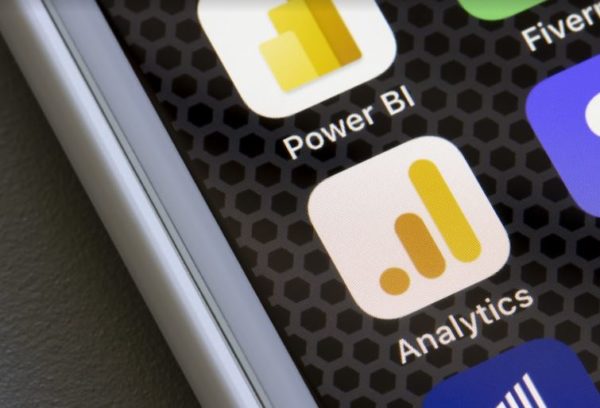
- It allows you to create powerful visualizations
On its own, Power BI already gives you an edge over other business intelligence technologies because of its ability to effectively utilize data to help you stay ahead of the game. It allows you to format and create visuals quickly, especially when you need something on-the-go for a meeting or conference. When developing your visualization, you can also include various source materials or datasets.
With the help of DAX, however, this capability is further improved. DAX allows users to control how they view their data, giving them more freedom to present insightful visualizations to their users. It can crunch data by applying statistical operations on a given set of values to help you understand the limitations of what you have in front of you. This means that you can remove unnecessary information and present only the dataset required by your business.
- It can be used in various industries
Since Power BI is already being utilized by several industries nowadays, such as the hospitality industry, medical, and real estate, it can help many businesses improve their operations by making it easier to analyze their data. For example, it can help small enterprises forecast the next quarter’s sales and identify areas for development. Furthermore, it can provide insights into other potential outcomes they might have missed out on or aren’t currently aware of.
These are made possible by the fact that DAX provides certain functionality to assist organizations in performing basic functions on their data models no matter what industry they belong to. It also allows for the construction of calculated columns that combine values like zip codes and geographical regions. It also includes date dimension functionality in reports, which can be especially useful when tracking or managing inventories for a variety of organizations.
- It works pretty similar to Excel
Since DAX works with formulas, it can also be quite simple and similar to how Excel works. That’s because it works closely with the concepts of function, syntax, and context evident in this other program. It provides numerous operators and constants you can use to construct your expression or formula.
It also uses syntax, a term used for the different elements or components of a formula or an expression you can use or what it provides. Some similarities between the two are using the round function to round up numbers or using SUM for summation. Data in DAX are also used or organized according to their context or how they relate to one another.
You can also create DAX formulas for different purposes, including handling null values, calculations of fields, filtering of records, custom sorting, and others. You can similarly put together an equation as long as you understand how to develop each of its elements.
This feature allows you to manipulate and control the behaviour of your data as you go through various ideas and concepts. Although there is a learning curve, being familiar with Excel can make learning DAX much easier to overcome.
Conclusion
There’s no doubt that business intelligence and in-depth data analysis are critical for a company’s survival. Thanks to powerful tools like Power BI DAX, data analysis does not have to be too complicated.
By learning how to work with data using this DAX, you’ll have more accurate business insights and create more efficient reports for your company, even if you are not a data scientist. It may be challenging at first, but it’ll be worth your effort.





