Microsoft Office is a suite of software that is accepted as the standard across many industries. If you have an office job of any kind, you’re usually expected to be competent in at least one or two of the programmes. Office features a range of different software with distinct functions, which can also tie into each other. Not everyone is expected to have full command of the database software, Access, but employers do want to see some skills from almost everyone.
Of all the available tools, the most important are usually Word, Outlook and Excel. Word is used for word processing and creating documents, Outlook for emails and contacts, and Excel for creating spreadsheets. While some roles might require skills in other tools, like Publisher, Access, OneNote or InfoPath, basic computer skills usually stick to those three pieces of software.
While Word and Outlook are both often used daily, Excel also provides an invaluable tool for many office workers. Creating spreadsheets allows easier calculation of sums, the creation of graphs and charts, and easy analysis of data. All office workers should learn some essential Excel skills so that they’re able to get their work done on their own, without having to turn to the office Excel expert.
These seven Excel tricks are vital for any office worker to learn so that they can master the use of spreadsheets and related tools. No matter what an employee’s role is, they should be able to do these basic things without too much trouble.
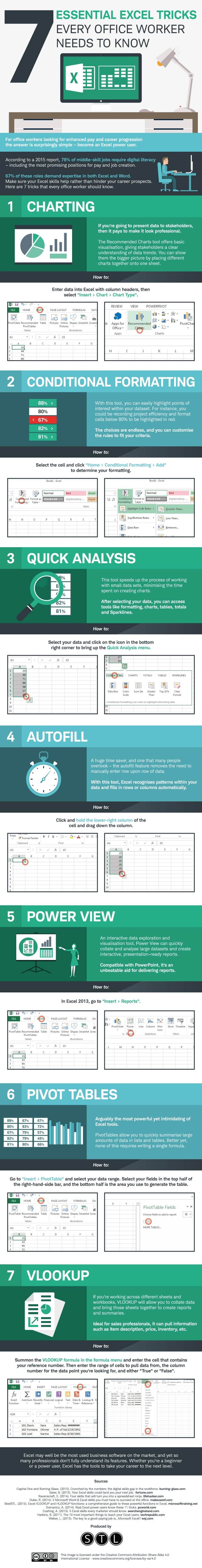
Infographic Design From STL training resources





